
Éditeur de solutions de confiance numérique
Éditeur de solutions de confiance numérique, Digitalberry vous accompagne dans vos projets de gestion des certificats électroniques, d’authentification forte et de constitution des preuves numériques.
Solutions
BerryCert
Solution gestion du cycle de vie des certificats numériques.
Améliorez le niveau de sécurité et éliminez tout risque d’interruption de service.
BerryTMS
Solution de gestion de vos clés de sécurité.
Initialisez, déployez vos clés et gérez les droits d’accès.
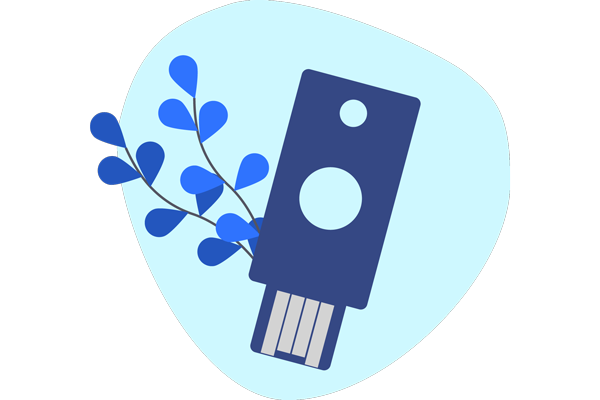
Solutions déployables sur vos propres infrastructures ou sur AWS, Azure, Google Cloud ou plateforme de tout autre fournisseur de cloud.
Solutions
BerryCert
Solution gestion du cycle de vie des certificats numériques.
Améliorez le niveau de sécurité et éliminez tout risque d’interruption de service.
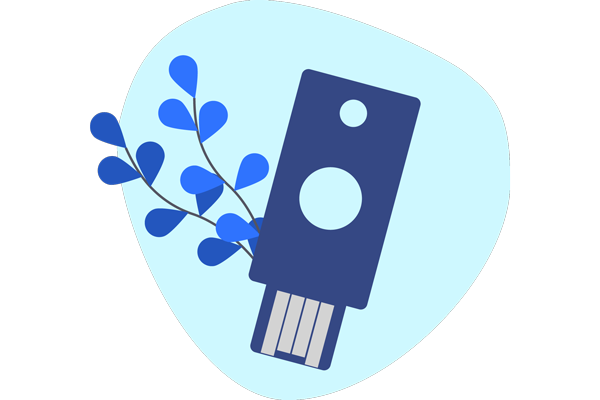
BerryTMS
Solution de gestion de vos clés de sécurité.
Initialisez, déployez vos clés et gérez les droits d’accès.
Nos dernières actualités
Comment renouveler et déployer vos certificats Wildcard avec ACME
Appréciés pour leur simplicité et leur efficacité économique, les certificats Wildcard permettent de sécuriser rapidement un grand nombre de services. Pourtant, derrière cette apparente facilité se...
Réduction des certificats à 47 jours : témoignage de SFR sur l’automatisation avec la PKI Certigna et le CLM BerryCert
Découvrez comment SFR automatise la gestion de ses certificats avec BerryCert et Certigna.Webinar le jeudi 24 juillet de 11h à 11h45 La durée de vie des certificats numériques va...
Durée de vie des certificats de 47 jours : les enjeux de l’automatisation avec ACME
Dans un contexte de réduction progressive de la durée de vie des certificats numériques jusqu’à 47 jours d’ici 2029, l’ANSSI recommande l’automatisation de la gestion des certificats avec ACME. Une...




